Beyond being your personal work newsfeed, feedly is a powerful tool that can help you share great articles to social media, save content you want to read later, and organize stories with Collections and tags. With feedly Mini, you can do all of this outside your feedly page as well!
01. feedly Mini: an extension that brings feedly everywhere on the web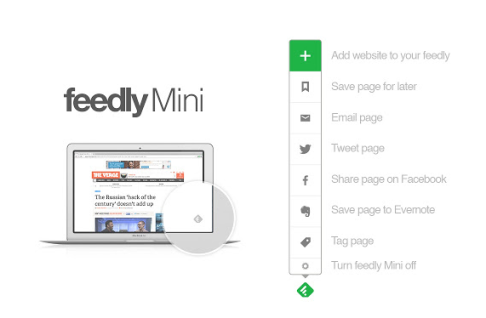
feedly Mini is a Google Chrome extension that keeps you connected to your feedly while you browse the web, allowing you to save, tag, share, or subscribe to the great content you find each day.
02. Set up feedly Mini on Chrome
You can find the feedly Mini extension on the Chrome Web Store when using Google Chrome on desktop. Installing feedly Mini allows you to use feedly’s tools without going to the actual site. Once you’ve installed it, the feedly icon will appear in the top right corner of your browser. If you click on it, feedly.com will open up in a new tab. A gray feedly icon will also appear in the bottom right corner of your screen. Click on it to see all the options that feedly Mini gives you.
03. Add any site on the web to your feedly
With feedly Mini, you can easily add any blog or publication that you find on the web. For instance, if you stumble upon a random site that you may want to come back to later, you can use feedly Mini to easily add it to your feedly, so it’s always easy to find their stories.
To use feedly Mini to automatically find a site’s feed, click on the gray feedly Mini icon at the bottom of your page and click on the green “+” button at the top of the popup menu. This will take you to that site’s page in feedly, where you can add it easily and keep an eye on the other great content they publish.
04. Save stories for later directly to your Saved For Later
feedly Mini automates the process of saving stories that you find on the web in your feedly. Instead of finding the story in feedly and adding it to your Saved For Later you can add a story directly using feedly Mini. Doing so will make the process much simpler and won’t disrupt your workflow as you’re reading on the web. To save a story with feedly mini, just click on the gray feedly icon at the bottom of your screen and click on the bookmark.
Pro tip: You can send stories that you save or tag through feedly Mini to other services, such as Google Spreadsheet and Evernote by using IFTTT! For instance, you can save a story with feedly Mini and automatically get it sent to a Google Spreadsheet. We have a full tutorial on IFTTT, but know that using feedly Mini with IFTTT gives you access to even more automation possibilities.
05. Share stories to Facebook and Twitter in just two clicks
Using feedly Mini also gives you the option of sharing stories easily, without opening a new window or the feedly website. You can share stories you read through Facebook and Twitter straight from the page your reading. All you have to do is click the gray feedly icon at the bottom of your screen, and select the sharing feature that you want to use.
Pro tip: If you’re favorite sharing feature doesn’t show up in feedly Mini, you can still automate the sharing process. Use IFTTT to automatically share stories to LinkedIn whenever you tag them. This seamless integration with IFTTT gives feedly Mini limitless possibilities. See our IFTTT tutorial for setup instructions.
![]()
Source: ARI Feed

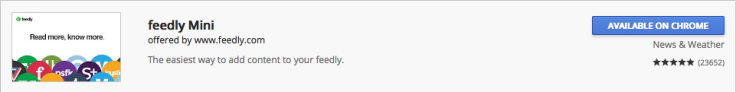
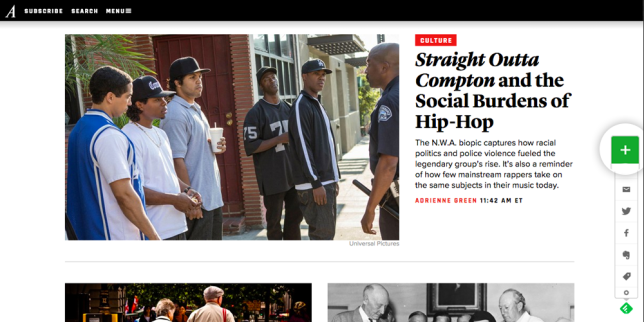

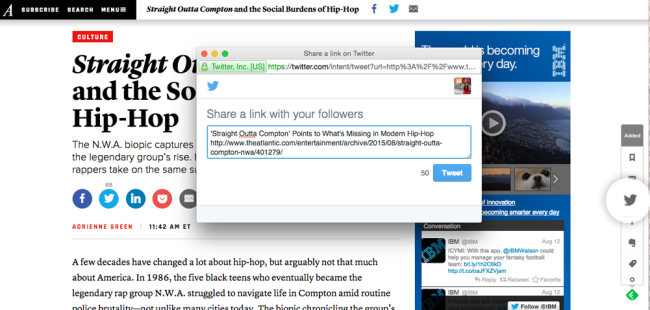
Leave A Comment