At feedly, we believe at our core that knowledge is power, and thus content is empowering—and even more so when you share it!
So we are excited to introduce today a new feedly Pro feature we call Shared Collections—a new and highly requested tool that lets you choose to share what you read with your teammates, colleagues, and followings.
With Shared Collections, you can take the collections of reading sources you’ve already created—or create a new collection for the purpose of sharing—and make them public on one shared collections page dedicated just for you or your team. This Shared Collection page will showcase all of the blogs, publications, YouTube feeds, and Google News Alerts you want to showcase and make it easy for other people to follow the same sources with just a click. It’ll also allow you to create a personalized URL for your Shared Collections (nab the one you want today!).
Take that Shared Collections page and use it to collaborate with others or to show the world what feeds your mind. You can even customize it to fit your company’s identity or your personal brand.
Shared Collections is completely opt-in. All of your collections default to private, so you can make use of this feature only if you want to. When you are ready to share, turn on the collections you want public and keep your personal collections private.
Try Shared Collections NowRead Tutorial
See Shared Collections in action.
See how ThoughtWorks, a consulting agency in San Francisco, has been using Shared Collections to collaborate across their organization and to scale their content marketing efforts:
Here are a few ways you can use your Shared Collections:
Help your organization all follow the same publications, blogs, YouTube feeds, and Google Alerts. Empower your workforce to read and share.
Lead your industry by curating and sharing a rich list of must-follow reads. Lead others by showing them the important sources in your industry and move everyone forward together.
Help your teammates and peers find the best publications, blogs, YouTube feeds, and Google Alerts to do their jobs and join the conversation. Keep your teammates informed, moving in the same direction, and inspired with new ideas.
Make it easy to promote your company or agency’s thought leadership by putting all of your employees’ blogs and social media in one easy-to-follow branded page. Provide your customers, clients, social media following, and observers with a one-stop shop to find all of the resources created by your company. Perfect for any company in content marketing or with an employee social media program.
Organize your social media curation efforts by getting your team organized with the same sources. Need to feed the Content Monster? Arm your social media team with lots of publications and blogs to find entertaining posts.
Looking for some inspiration? Go to http://feedly.com/i/discover to browse other people’s Collections. Here are just a few we love:

Guy Kawasaki’s Shared Collection page – See how he feeds his social media channels, i.e. “The Content Monster.”
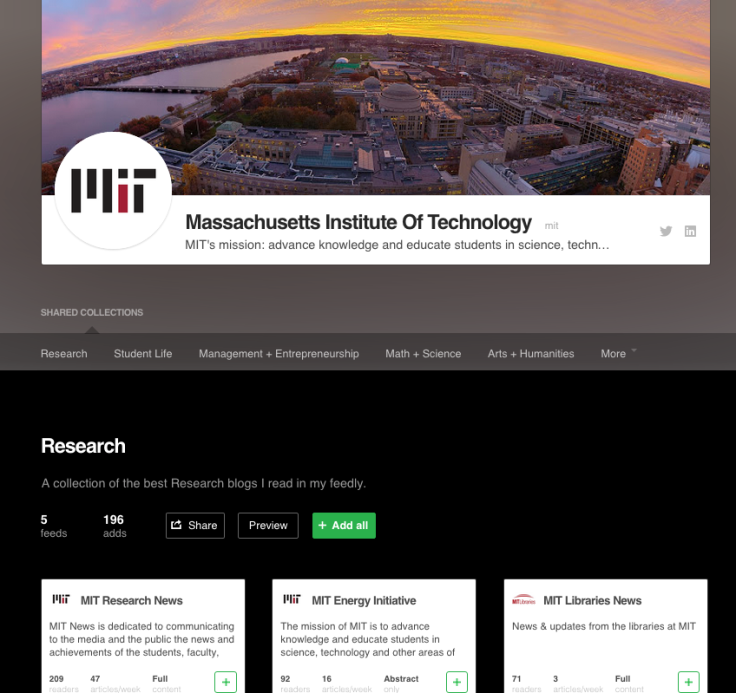
MIT’s Shared Collection page – Get all of MIT’s rich—and often free—resources in one place. Easily browse MIT’s feed by department and add their content to get the latest on what one of the world’s best universities is doing at the forefront of science and technology.
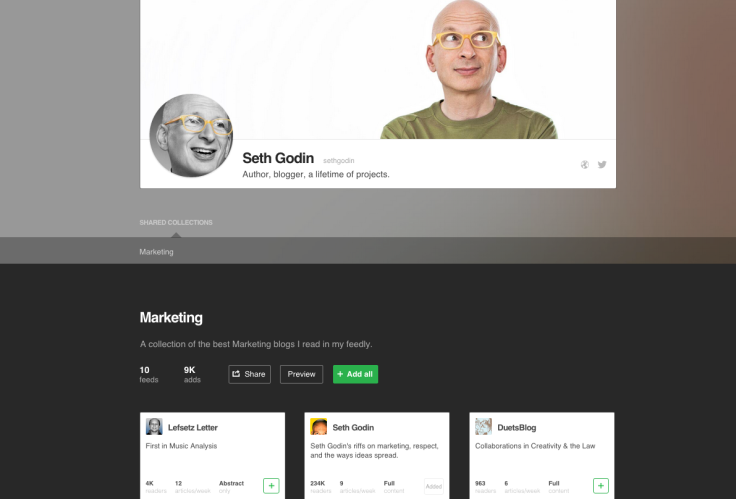
Seth Godin’s Shared Collection page – See what this marketing expert reads about marketing, so you can become an expert, too.
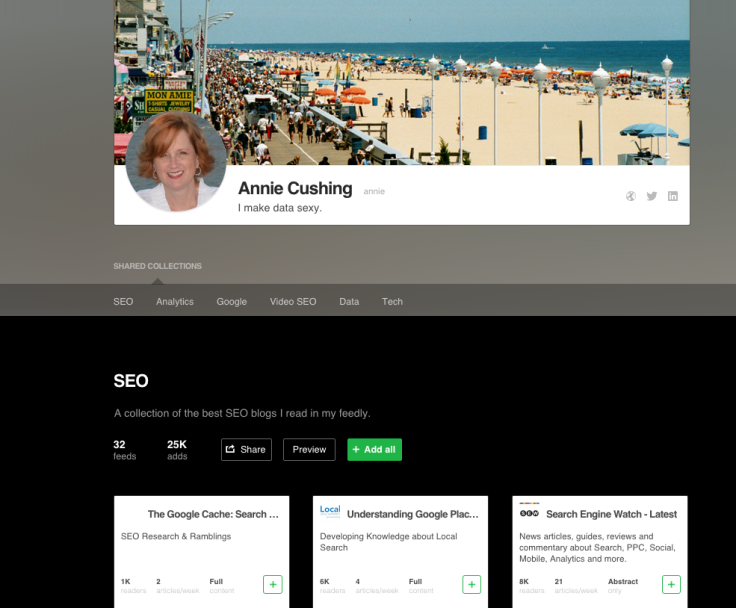
Annie Cushing’s Shared Collection page – Annie, who is a data analytics and SEO expert, uses her Shared Collection page to share interesting sites on a daily basis to her friends and colleagues on social media.
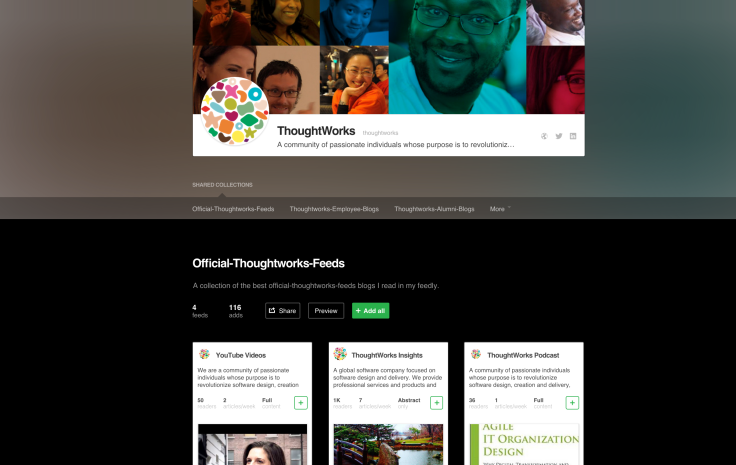
ThoughtWorks’s Shared Collection page – As spotlighted in the video above, ThoughtWorks uses Shared Collections to provide clients resources, to boost internal collaboration and communication, and to stay connected to alumni.
Try Shared Collections NowRead Tutorial
Enjoy the feature! Please try it out and if you make a cool Shared Collection, share it with the feedly community in the comments below and we’ll spotlight our favorites. For more information on making the most of Shared Collections, you can check out the tutorial.
– Team feedly
![]()
Source: ARI Feed

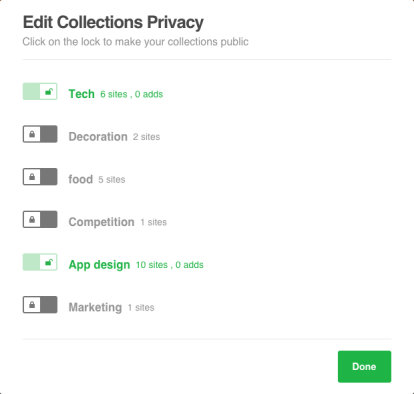
Leave A Comment